Install OPNET Modeler 14.5 under Windows_XP and Windows7
Several month ago, I wrote a Chinese version of installation with OPNET on Windows OS. Today I will give a more thorough way to install OPNET14.5 on Windows.
An installation procedure could be shown as a piece of C code.
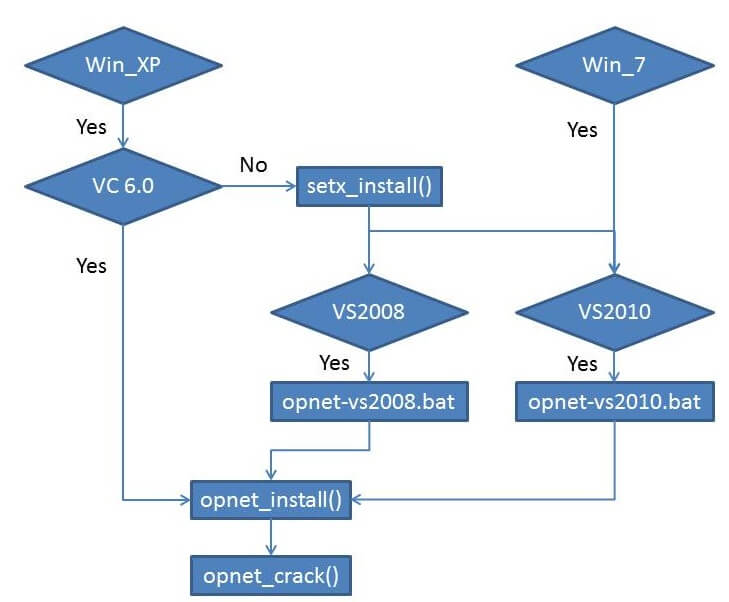 could be helpful.
could be helpful.
#include <stdio.h>
void opnet_install();
void setx_install();
void opnet_configure_path();
void opnet_configure_path_vs2008();
void opnet_configure_path_vs2010();
void opnet_crack();
if (1 == Win_XP && VC++ 6.0)
opnet_install();
else if (Win_XP)
{
setx_install();
opnet_configure_path();
opnet_install();
opnet_crack();
}
else if (Win7)
{
opnet_configure_path();
opnet_install();
opnet_crack();
}
void opnet_configure_path()
{
if (1 == (Win_XP || Win_7) && (VS2008 || VC++ 2008))
opnet_configure_path_vs2008();
else if (1 == (Win_XP || Win_7) && VS2010)
opnet_configure_path_vs2010();
printf("Restart your computer to take effect PATH settings.\n")
}
fuction definition
opnet_install()
- Change into the install_package folder.
- Install the executable file in size order biggest on top. i.e.
- First, run the main executable file-modeler_145A_PL1_7116_win.exe When it comes to license, check the box with standalone.
- Second, run the opnet document executable file-modeler_docs_28-Jan-2008_win.exe
- Third, run the opnet library executable file-models_145A_PL1_27Feb08_win.exe Check the box with modeler library.
setx_install()
Install the setx tools, which is called to set the PATH of current user in the next login of Windows OS. You can download the setx from here
opnet_configure_path_vs2008() and opnet_configure_path_vs2010()
In order to fight for the complex procedures while configuring the PATH for OPNET, I wrote a .bat file for doing it automatically.
- opnet_configure_path_vs2008.bat
- opnet_configure_path_vs2010.bat
Notice: run the bat file as current user rather than administration user under Windows7.
opnet_crack()
- Copy the file
OPNET.Modeler.11.5.License.MakerFFS.exeto the folderyour_opnet_install_location\14.5.A\sys\pc_intel_win32\bin. - Launch OPNET Modeler 14.5 and close the license management window(not the modeler window), run the
OPNET.Modeler.11.5.License.MakerFFS.exe(Maybe you should have administrator priviledge). - Wait for a moment and you will see OPNET_license in the root directory of C drive.
- Restart the OPNET Modeler 14.5 and you will get 1000+ license if everything goes well.
Troubleshoot
Sometimes you may find the license manager of OPNET generate the license file on another patition, you need change into folder C:\OPNET\14.5.A\sys\pc_intel_win32\bin, and right click the modeler.exe. Then select the compatibility with XP SP3.
Reference
- OPNET-configure-VC-PATH——VC6 2003 2005 2008
- How to install OPNET Modeler 14.5 on Windows 7